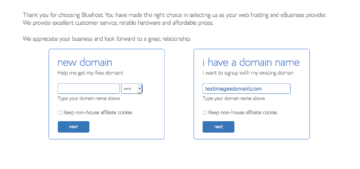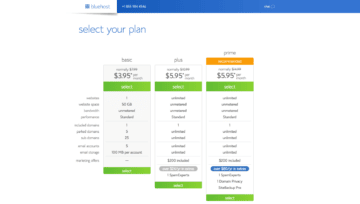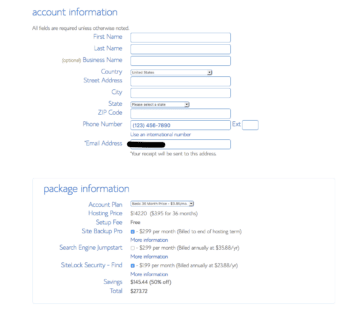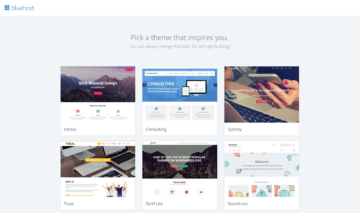How to Start a Blog (My Bluehost Review)
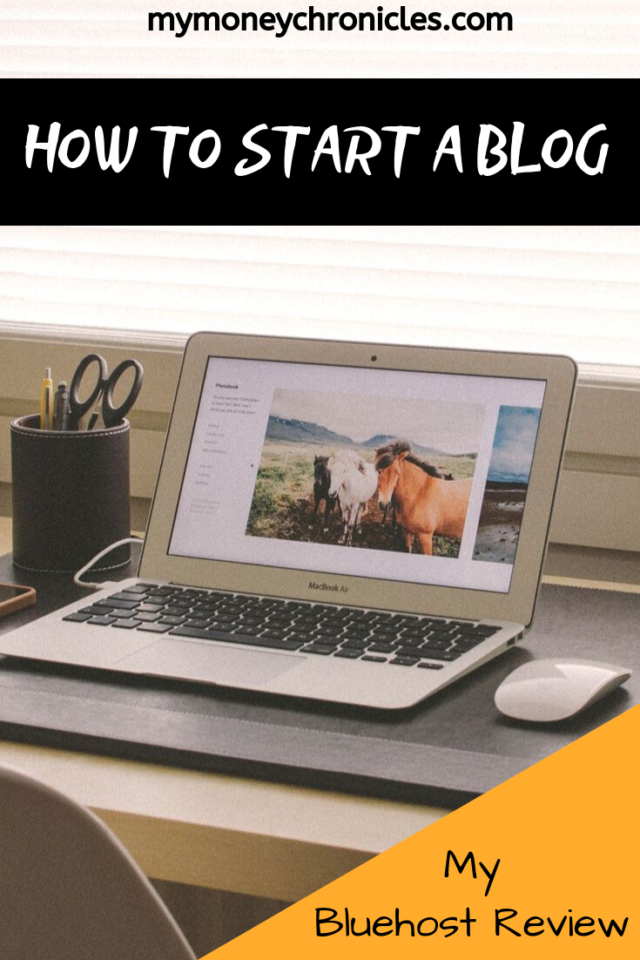
Before I share with you the steps on how to start a blog in this Bluehost review, I want to discuss a few things with you.
Why I Started My Blog
I started reading personal finance blogs in 2012. I found multiple blogs where people were talking about paying off debt and starting side hustles. That piqued my interest. At the time, there weren’t too many people that looked like me blogging about that type of stuff, so I figured what the hell and started my site. I also wanted to share my debt free journey with people as well. I made quite a few mistakes in the past and I wanted others to know that they didn’t need to do the same thing. I started my blog in 2013 with over $72,000 worth of debt.
Can You Really Make Money With a Blog?
The short answer is yes. You can make money with a blog, but it takes a lot of work. Some bloggers will have you thinking that you can start blogging and immediately make $100,000 the first year. In most cases, that just won’t happen. Like I stated earlier, this is an honest Bluehost review. Below are a few things that you must do when you are starting out.
Be Consistent
When you are starting a blog, it’s a good thing to be consistent. The goal is to get readers and traffic. You won’t accomplish that by blogging every three weeks. That may work after you’ve been in the game for a while, but in the beginning, it won’t. I publish two articles a week on Tuesdays and Fridays. It’s something that I’m comfortable with. Figure out how many days you want to post per week and stick with it.
Provide Good Content
Always provide good content. If your content sucks, no one is going to read. I’ll be the first to tell you that a lot of my content from 2013-2015 was not that good. A lot of those posts don’t even exist on my website anymore. Make sure that you take the time to come up with posts that provide value. There’s no reason to start blogging if you can’t do that.
Start your blog today!
Keep Going
There will be days where you will feel like writing and others when you won’t. It happens, but you have to push through it. I have a notebook full of topics that I can write about.
*Special offer. Get a FREE PDF from me that features 100 blog post ideas when you purchase your hosting through my exclusive Bluehost link. Just e-mail me a copy of your receipt when it’s done.
That notebook helps me out when I’m having a tough time coming up with things. Some days you won’t have the focus, but keep at it. Your blog will grow if you don’t give up!!
Here’s the blog hosting company that I Suggest
I’ve used Bluehost for two of the three websites that I’ve made. I recommend them to new bloggers like yourself.
Bluehost is offering a discount to My Money Chronicles readers. You can start your blog for only $3.95 (regularly $7.95) when you sign up here. You also get a free domain ($15 value) which is pretty good.
This site has been hosted with Bluehost for six years. I’ve never had any major issues with them. Their customer service is on hand 24/7. If you do happen to have an issue, give them a call anytime.
If you’re ready to start the process, scroll down to the section that says How to Start a Blog With Bluehost.
Why The Time Is Now
The time to get started is now. At the time I wrote this Bluehost review, it’s March 2019. Who knows what month it is when you read this, but get started. We are in an excellent time in history. It’s never been easier for people to create businesses or websites. Do it today. Don’t let fear get to you. If you say you’ll do it later, it will probably never happen. If you are interested, but not ready to make it happen today, pin or save this article so that you can come back to it. Don’t procrastinate. The time is now. Everyone has their own story. It may motivate and help people in some kind of way. Don’t delay any longer.
How I Earn Money Blogging
You have to put in the work to make money with your blog. If it was easy, everybody would be doing it. I’m not sure that every Bluehost review has real numbers, but this one does. Here are the amounts that I’ve made from blogging in the last three years.
In 2016, I made $1799.36.
In 2017, I made $2557.74.
In 2018, I made $7059.53.
It’s a damn good feeling seeing the amounts increase each year. As you can see, the growth in 2018 was very good. I made my money with sponsored content, affiliate marketing, and ads.
To see the details for each year plus the other side hustles that I did to make money, check out the yearly income reports below.
How I Made Over $11,000 Side Hustling in 2016
How I Made Nearly $12,000 Side Hustling in 2017
How I Made Nearly $14,000 Side Hustling in 2018
The crazy thing is that this is just the beginning. I’m putting more work and focus on my blog that I ever have before. If I can do this, I know that you can do the same thing.
Life Changing
Starting a blog was life-changing for me. It was one of the best things that I’ve ever done.
Network
Blogging has allowed me to meet and network with some awesome people. Six years ago, I used to read and comment on different PF blogs. Now I can call or message many of these same people. It’s a surreal feeling at times. Many of them have become friends and associates. Over the years a few have become mentors and they’ve helped me become better at my craft.
Opportunities
Blogging has provided different opportunities for me. It’s allowed me the chance to work with people on virtual summits. It’s allowed me to be featured on multiple podcasts and that has helped me grow my readership. Blogging also has helped me get a couple of speaking engagements. I even spoke at FinCon in 2018. That would have never happened if I didn’t start blogging. I’m interested to see what opportunities blogging brings in 2019 and beyond.
Click Here to Start Your Blog Now
Income
Millionaires have an average of seven income streams. I’m not a millionaire yet, but I strive to be so one day. Blogging has become another income stream for me. As I continue to get better at it, it can become more and more passive. Also, the income will continue to increase.
Helped People
It’s an amazing feeling when you have a complete stranger message you and tells you that they enjoy your site. It’s happened to me a couple of times and it’s always a humbling experience. I started my site a few years ago to share my up and down journey with my debt. Now it’s turned to something else. I get monthly questions about eBay and thrifting. I’m really helping people make extra money and it feels damn good. Instead of letting situations keep them down, they are starting to sell on eBay and try other side hustles. Imagine what your blog can do for other people.
Growth
Since I’ve been blogging, I’ve gotten better at it. Compared to 2013, I’m a much better writer than I was. Those early articles were flat out horrible. I’ve been able to learn from some of my peers. I’ve even purchased a few courses that have helped with blogging and making money online. One such course that helped me was Making Sense of Affiliate Marketing. Before I took the course, I knew a little bit about affiliate marketing, but now I understand it so much more. 2018 was just the beginning for me. The reason that my affiliate income has grown so much in the last year was because of this course. Michelle Schroeder-Gardner is the founder of Making Sense of Cents which is one of the blogs that I started reading in 2012. She’s also the creator of this course. She currently makes over $100,000 per month with her blog. A good portion of that income is with affiliate marketing. It sounds unbelievable, right? It’s not. For more info about the course, go here.
Are you ready to get started? Let’s continue.
Starting a blog is not difficult at all. Like I said earlier, I’ve been blogging for six years. Before then, I’d never seriously given blogging a chance. I had briefly thought about creating a site in the past, but I always talked myself out of doing it. I figured that it would be too hard. Boy, was I wrong. Creating a blog wasn’t difficult at all. Bluehost helped to make sure that anyone could do it. This step by step guide and Bluehost review will have your website up in no time.
Why go with Bluehost?
Affordability
Bluehost is very affordable. As a new blogger, you shouldn’t have to spend much money on your hosting plan. They have plans that start as low as $3.95 per month. The regular price is $7.99 per month so you’re paying half of that. What about using a free service like blogger? Free is cool, but if you want full control of your website, self-hosting through a company like Bluehost is the way to go. You have control over everything.
Free Domain
When you choose your hosting with Bluehost, you also get a free domain. That’s a $15 value.
Support
Bluehost has 24/7 customer service. If something happens you can call them and someone will be there to answer your call. I haven’t had any major problems with Bluehost. I want this Bluehost review to be as transparent as possible. A couple of years ago, I did have a minor issue. I was working on a blog post and I wasn’t able to upload any new images to my site. I didn’t know what the hell was going on. The article that I was working on was scheduled to publish the next morning. It was currently 9:30 PM and I didn’t what to so. I called Bluehost’s customer service and within fifteen minutes they had fixed the issue. I haven’t had that problem since then.
Surprisingly Easy
It’s very easy to migrate WordPress to Bluehost. WordPress is a content management system. A lot of websites use WordPress. If you have a problem setting it up, you can call a Bluehost representative to help you.
To get your blog going, you’ll need to figure out what your site will be about. Do you have a niche? If you do, you’re already a step ahead. If not, you need to take some time to figure it out. Here are a couple of questions that you need to ask.
What do you know a lot about?
Do you like this topic enough to consistently write content about it?
Can you create content that provides value?
Will you get tired of this niche in the near future?
These are just a few things to consider
Don’t forget I created a PDF that has 100 blog post ideas. You get it for free when you purchase your hosting through this link. Just email me a copy of your receipt. Once that’s done, I’ll reply with a copy of the PDF.
After you figure out your niche, it’s time to come up with a domain name. It should be something catchy that fits your niche/brand. When I’m considering a new site, I usually come up with a few ideas for domain names. I then ask my close friends and family which ones they like the best. Then I make the final decision based on their input.
How to Start a Blog With Bluehost – Step by Step Bluehost Review
Step One: Click on the green button on the Bluehost page here.
Step Two: Register your domain name
By now, you should have a domain that you like. It’s now time to register it.
Bluehost offers a free domain name if you purchase at least 12 months’ worth of web hosting service. You can also get 24 or 36 months as well. I purchased the 36 months deal to get the best hosting price.
Start Your Blog Today!
Step Three: Choose the right plan.
As a new blogger, the basic plan is all you need. As your website grows, you can always upgrade in the future. In the meantime, you’ll be fine with the basic plan. If you feel like you need more features, you can always go with the “plus” or “prime” packages. Just remember that they are a little more expensive.
To get the basic deal for $3.95 per month, you need to sign up for the 36-month plan. If you’re not sure you want to blog for 3 years, there is a $4.95 deal for 24 months and $5.45 per month for 12 months. The 12-month plan comes out to $65.40, which is still a good price.
Something else that you may want to purchase is Domain Privacy Protection. Domain Privacy protection hides your personal info from the public domain database. That way strangers won’t be able to pull up your info if they search for your domain online. It only cost $0.99 per month.
I said it earlier, but I would like to reiterate it in this Bluehost review. You should at least go with the 12-month hosting plan as it is more effective, you get the free domain, you enjoy the low pricing, and you won’t have to deal with an expired blog every few months.
FOLLOW THESE SIMPLE STEPS TO PURCHASE HOSTING FOR YOUR WEBSITE:
- Go to Bluehost.com.
- Click on “Get Started Now”.
- Click the package you are interested in.
- Enter your domain name or sign up for a new one there.
- Enter your billing information.
- Enter your password.
Step Four: Installing WordPress
This is the next and probably the most important step in this Bluehost review. Most of you might think this hard, but Bluehost has made the whole easier than ever before.
In your Bluehost account dashboard, scroll down to the ‘website’ section and click on the button, ‘One-Click Install’. Here, you will be asked the software you want to install. Since you want to install WordPress, click on it and install the software.
You can use this section to install other content management systems, but since we’ve been talking about WordPress, we’ll continue to focus on that.
After you have installed WordPress, make sure you view your admin panel login details and save them. Next, open the ‘yoursite.com/wp-login and enter the login information. Doing this will take you to the backend of your own WordPress blog. That’s it. Do you see how easy that was?
The very first thing you will need to do after this is to change the title of your blog. You can do by locating the Settings menu on the left section of the screen.
You should realize that WordPress has installed a default theme for you, which is quite good. However, you can choose another theme that fascinates you from the giant library of free and premium themes.
Step Five: Choose a Theme
You can check out free themes by visiting Appearance, then Themes. You can use different keywords to search for your preferred theme. When you see a good theme, preview it, and then install it. If you are good at web design, you can always customize your theme to fit your needs. However, if you are not a designer, then you can stick with what is provided. Before I rebranded my site, my theme was SmartOne. Now I have a custom Genesis theme. I love it.
SOME TIPS ON HOW TO CUSTOMIZE YOUR WEBSITE
After you have activated your theme, on the top of the WordPress dashboard, you should see a link to ‘view site’. Click it and you will find that your site is bare.
To edit your blog, click on the ‘Customize’ button, located on the toolbar at the top of the screen. You will be redirected to the customization menu, where you can make a lot of adjustments to your site.
SOME ADJUSTMENTS YOU CAN MAKE TO YOUR BLOG INCLUDE:
Header Image: The photo that will be displayed at the top of your blog.
Site Identity: Entails the name and tagline of your blog.
Site Logo: The logo of your business or blog.
Social Media Settings: These settings help you to customize how you would like your business’s social media pages to appear on your blog.
Widgets: Here you can adjust what you would like to appear under the primary sidebar of your blog.
Step Six: Go Live!
After customizing your blog, the next thing you should do is add content and place it on your preferred pages. Some of the most critical pages you should have on your site include: Homepage, About Us and Contact Us. You can customize these pages based on your preferences. There are many other things that you can do with your WordPress blog, but these will depend on what you would like to achieve. Once you finish that it’s time to go live.
Congrats. You have now created your own blog with Bluehost. With this Bluehost review, it should have been easier than you thought it was going to be. If or some reason you had a minor problem, don’t hesitate to contact Bluehost.
Below are some blog-related posts that you should check out
- Tips for new bloggers:
- 13 Tools That You Need As a Blogger
- 10 Things They Don’t Tell You About Blogging
- 10 Blogging Mistakes That You Need to Stop Today
I hope you enjoyed this Bluehost review. If you have any questions about blogging, feel free to contact me.
Jason Butler is the owner of My Money Chronicles, a website where he discusses personal finance, side hustles, travel, and more. Jason is from Atlanta, Georgia. He graduated from Savannah State University with his BA in Marketing. Jason has been featured in Forbes, Discover, and Investopedia.