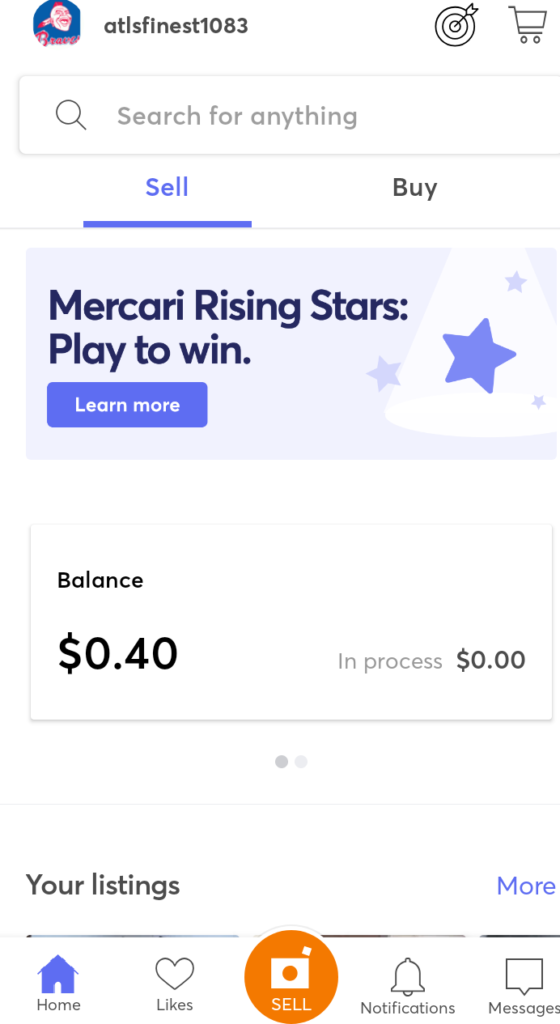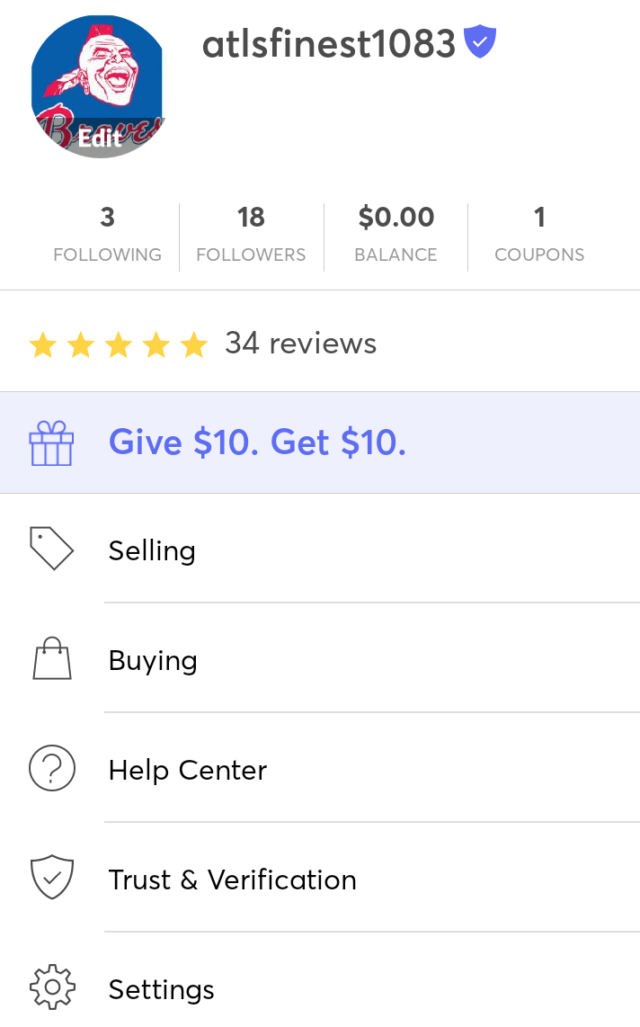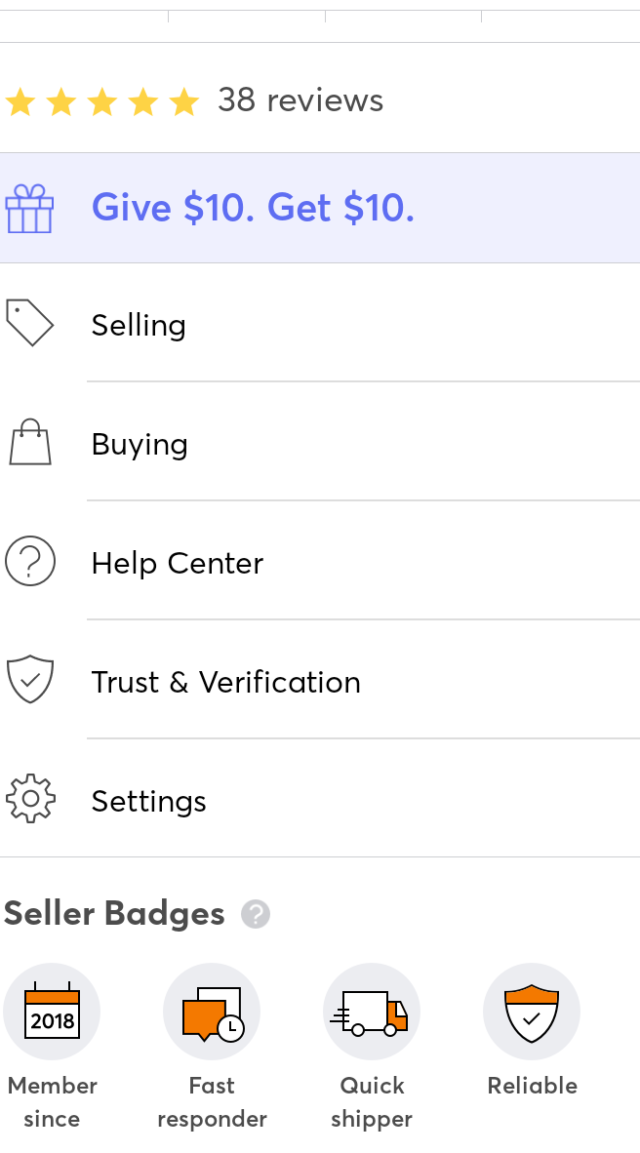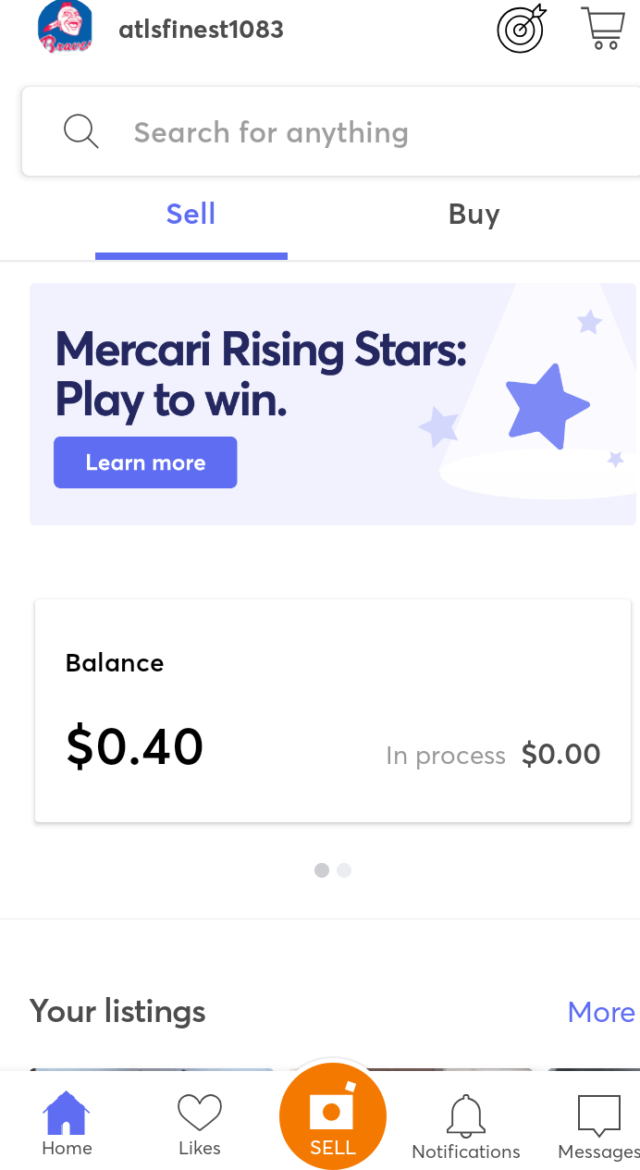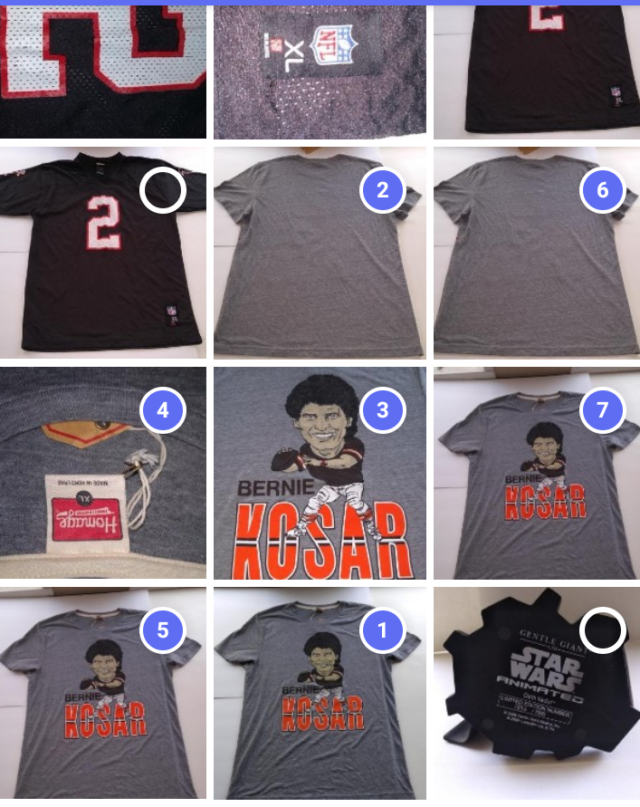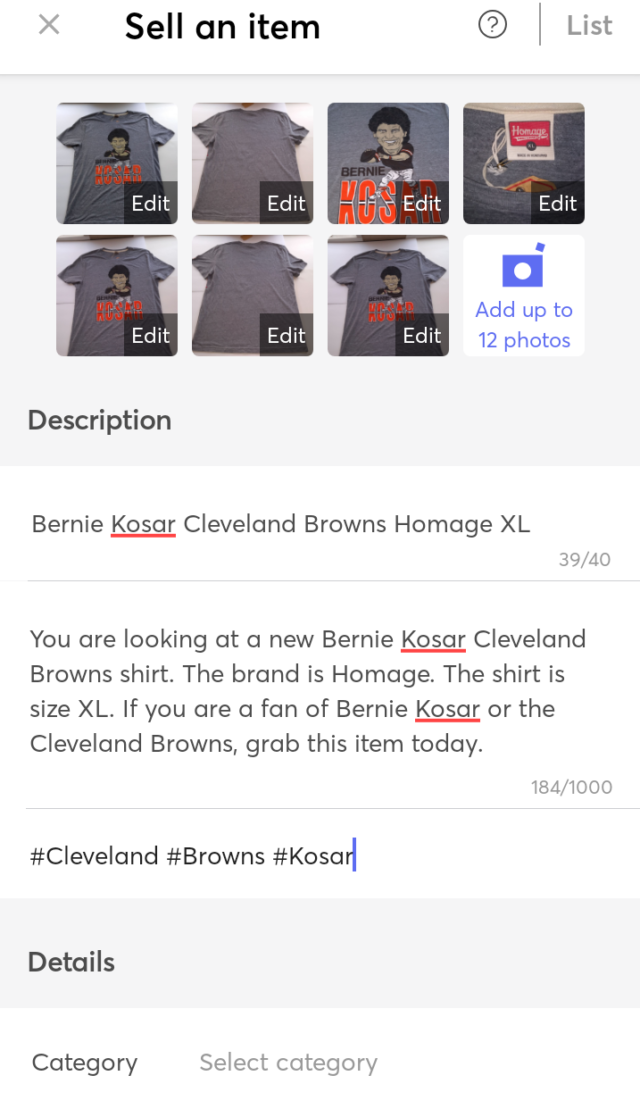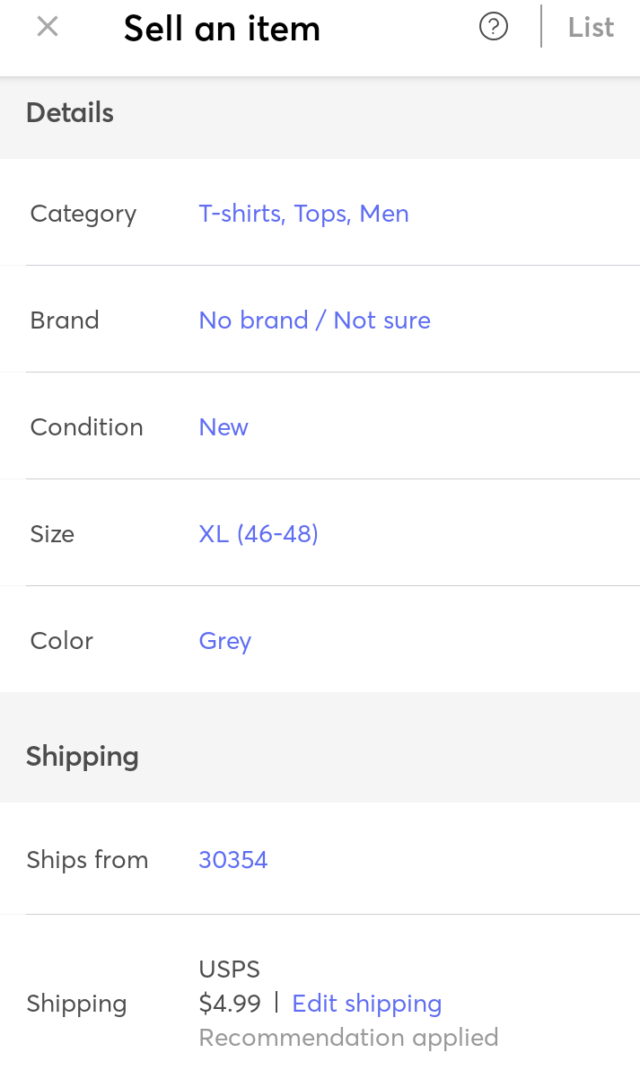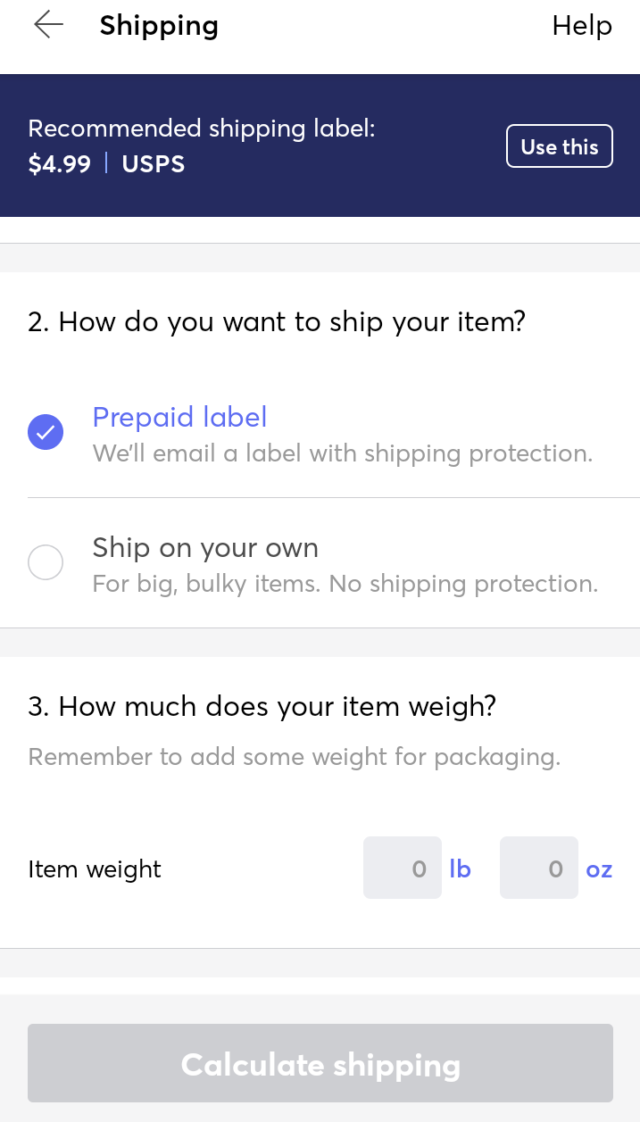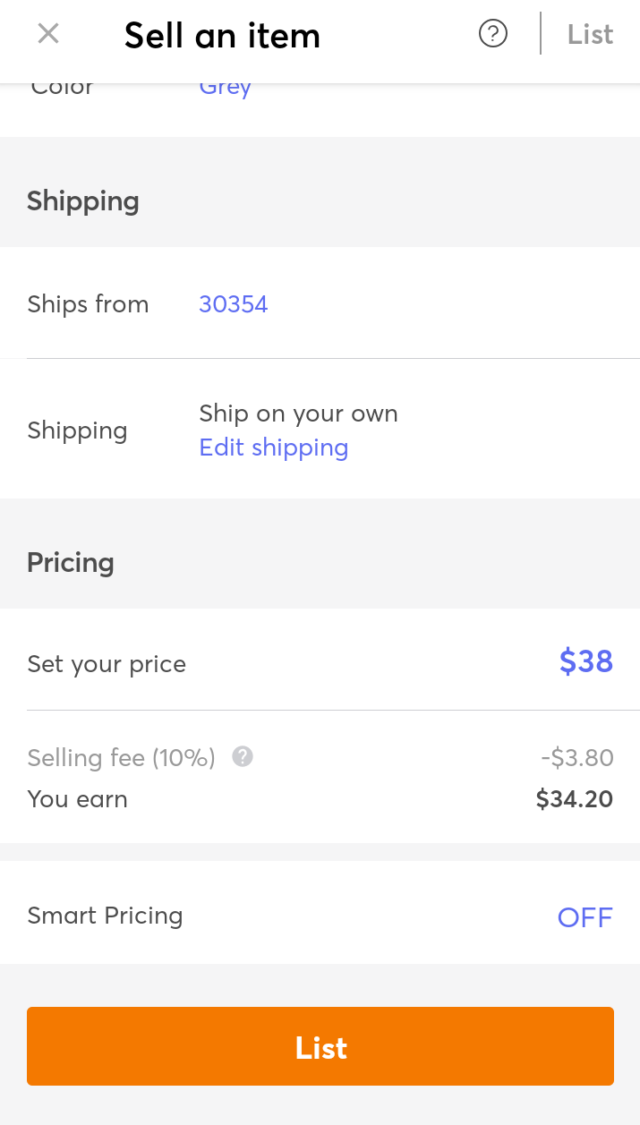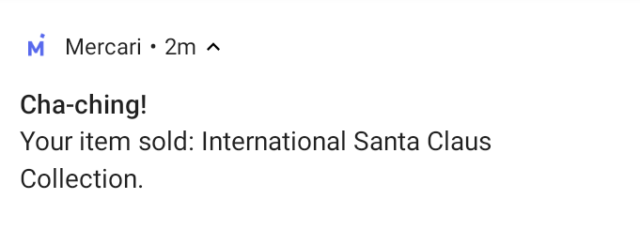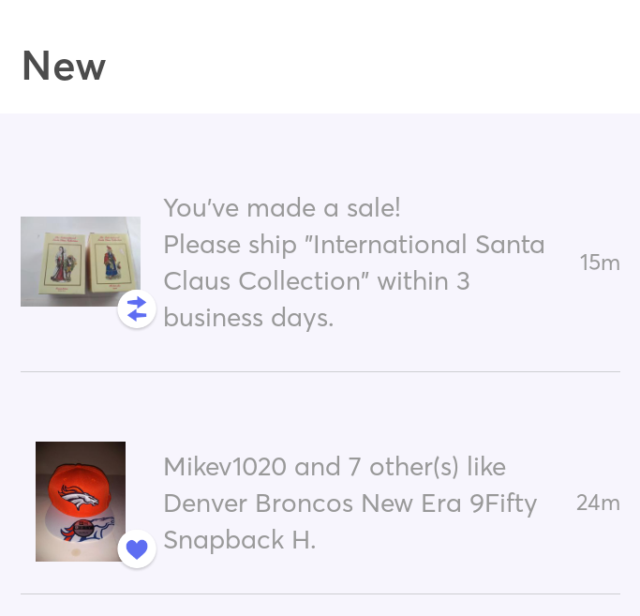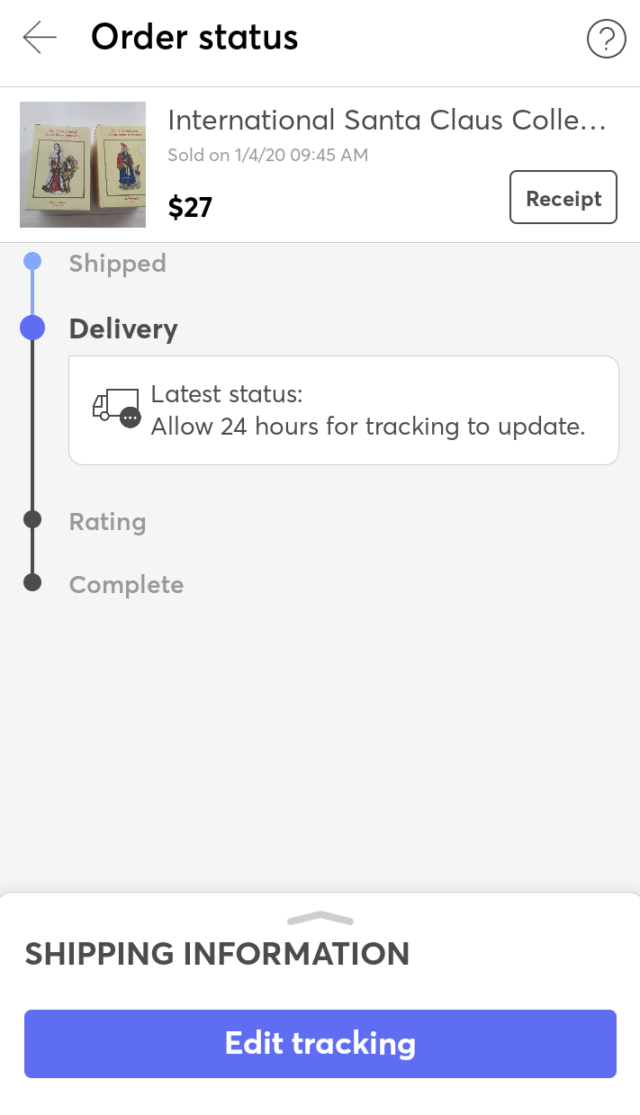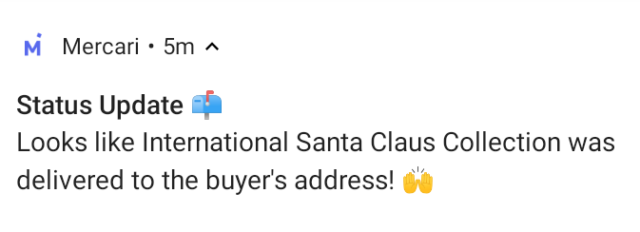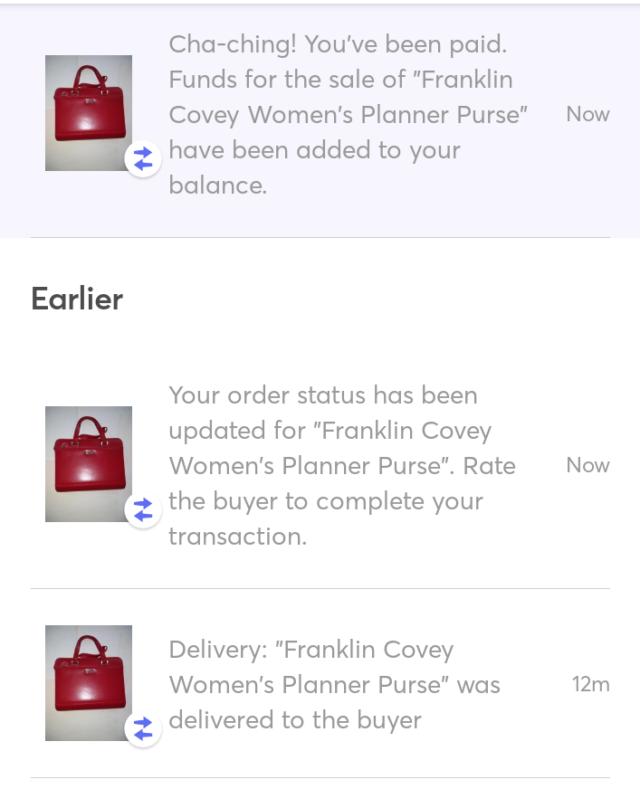Is Mercari legit? How to Sell on Mercari

Is Mercari legit?
Mercari is easy to use. You list items on their app. If someone likes your item, they will either purchase it or send you a message about the item. You can sell all kinds of things on Mercari. Some of the more popular things sold are computers, shoes, toys, and video games. With Mercari, there are no auctions. Everything is “buy it now.’ There is an opportunity for potential buyers to make offers for the items. When you start selling on Mercari, you will see they often do that. If it’s a reasonable offer, I usually accept it. Make sure that you ignore the lowballers.
Mercari doesn’t charge any seller fees.
How it Works
First things first, you have to download the app. You can list on your computer, but it’s much easier with the app. You can use my link below if you still need to download it.
You get a $10 coupon once you sign up. After you download the app, you create your account. This is the home page. There’s a search bar at the top. Below that, you can click on sell or buy.
If you click the image at the top left, it will take you to the dashboard.
You can see how many people you’re following and vice versa, your balance, and any coupons under your account name.
Next, you’ll see the number of reviews that you have. Below that, you’ll see a $10, get $10 banner. That banner takes you to your referral link. It also shows you any credits that you currently have. You’ll also see different tabs that say selling, buying, help center, trust & verification, and settings.
After that, you see different badges that sellers can get. As you can see, I have 4 of them.
Let’s go back to the home screen.
At the bottom, you see the home symbol, a heart for likes, a camera in the middle for sale, a bell for notifications, and a box for messages. The home box will get you to the home screen on the app. The likes button is for any item that you like. You click the orange camera when you’re ready to sell something. The notification bell updates anytime someone likes an item, make an offer, or buys something. With the message box, you can communicate with potential buyers.
How to List
The following images will show you the process of listing an item. You’ll also see how to sell on Mercari as well.
First, you tap the sell button in the middle of the screen.
Next, you can take pictures, or you can click on library.
Then you find the pictures of the item and select the ones you want for the listing. Click the word apply at the bottom. On this page, you can edit the pictures, add the title and description, and add three hashtags.
Below that, you have three sections: details, shipping, and pricing.
The shipping section is unique. You have a couple of options. You can decide whether to offer buyers free shipping or not.
From there, you can choose to use a prepaid label or to create your own.
If you use the prepaid label option, you have to enter the item’s weight. Once you do that, it will calculate the shipping. You’ll get a shipping label sent to you when your item sells.
Last but not least, you set your price. Below, you’ll also see how much you’ll earn minus the selling fee. (As of April 2024, Mercari no longer offers a seller fee.)
Above the word list, you’ll see the words “smart pricing.” It’s a tool you can turn on to help you get a quicker sale. The price automatically lowers itself every couple of days until it reaches the smart price. That price is a number that you can set or one that Mercari does. I’ve used the smart price feature a few times to test it out. It didn’t help my sales. The smart price was too low for some items, so I turned off the feature.
After you click the list button, your item will now be live.
What Happens When You Get a Sell
This is different than any of the platforms that I’ve used before. You get a notification like the one below when your item sells.
From there, you open the app and see that info along will a message telling you to ship within three days.
Next, prepare the item for shipping and take it to the post office. Since I chose to use Mercari’s prepaid label, I must print it and attach it to the package. After that, drop the package off at the post office. I then mark the item as shipped.
You’ll also receive an email like this to remind you to ship. You’ll receive a status update in a couple of days saying the item was delivered to the buyer.
You get paid once the buyer rates the transaction. They have three days to do it. Once they rate it, you rate them, and the money will be deposited into your Mercari account. Mercari will complete the transaction for them if they don’t rate it. That usually happens a couple of days later. Then, the money will be released. Once the money is in your Mercari account, you can transfer it to your bank account.
Some folks may prefer a shorter wait to get paid. I don’t have a problem with it. Learning how to sell on Mercari was pretty easy. Mercari is becoming my second favorite selling platform. It’s user-friendly. As Mercari becomes more popular, I expect the sales to go up. So yes, Mercari is legit.
Sign up for Mercari today here!
Resources
Here are a few resources that you can use now that you know how to sell on Mercari.
Shipping Scale – The Accuteck ShipPro is a good one to check out. It can hold a maximum of 110 lbs and is powered by batteries, a USB cable, or an AC adapter.
Boxes – You always need shipping boxes. Here’s a good set that you use.
Bubblewrap – You need bubble wrap if you sell coffee mugs or any glass products. Sometimes, purchasing it online is cheaper than in the store.
Jason Butler is the owner of My Money Chronicles, a website where he discusses personal finance, side hustles, travel, and more. Jason is from Atlanta, Georgia. He graduated from Savannah State University with his BA in Marketing. Jason has been featured in Forbes, Discover, and Investopedia.